Which MetaTrader version is the best?
BY Chris Andreou
|March 9, 2021MetaTrader 5 (MT5) looks almost exactly the same as MetaTrader 4 (MT4) so what are the differences? This short article will cover the main differences and point to some very useful features you can find in MT5 but not in MT4.
MT 4 was introduced to Forex traders in 2005, well before some of the major hurdles in the markets and the world economy. Only two to three years later subprime crisis hit causing an explosion in volatility across the markets. Stocks collapsed with many other markets going haywire. EURUSD and oil rallied as the USD collapsed sending the US Crude to $167 before the price collapsed. The credit crunch hit the world causing economic activity to freeze around the world.
In this turmoil, MT4 served forex traders well but there was one restriction that needed to be solved. There was a need for a trading platform that would allow traders to also trade stocks and futures. Traders also wanted to have more advanced analytics and better trade execution. To address these issues Metaquotes, the company behind the MT4 trading platform decided to introduce Metatrader 5, or as it is better known, MT5. The new platform was published in 2010.
Now traders were able to use 21 chart timeframes instead of only nine available in MT4. This allowed a more detailed analysis and understanding of price action. Now traders weren’t restricted to seeing only those price patterns that everyone else was seeing but could take a look at how a market moves e.g. in 3h or 6-minute timeframes. Also, while the maximum number of charts open in MT4 is restricted to 128, there is no such limit in the MT5. Although, one has to admit that for most traders even 128 charts are way too much to handle.
MT5 includes an economic calendar that the MT4 lacks. Traders can drag the economic risk events as time-stamps on their charts which helps in analysing how prices react to each economic release. These timestamps also remind traders of the events coming up. This feature is useful for traders using high gearing in their trading as it alerts them to reduce the leverage or close their positions before major risk events.
The new order types in MT5 are Buy Stop Limit and Sell Stop Limit. These are conditional orders and can be quite useful for traders that look to see price action confirmation for their trade entries. Let’s take a look at the Buy Stop Limit order first.
This order type combines a stop order and a buy limit. Instead of buying a breakout with a buy stop, a trader can place a Buy Stop Limit order that seeks to enter the market on a pullback. This is how it works. If the Ask price reaches a stop-price chosen by a trader, a limit to buy is placed at the level, specified in the Stop Limit price field.
Let’s assume for instance that the market price is 100 and there is a technical resistance level at 110. Our trader decides that he wants to be a buyer at say 105 but only after the market price has penetrated the resistance at 110. He then places a Buy Limit Stop order as follows. He sets the Stop-level at 110 and a buy limit at 105. If the price then rallies to 110 first and then drifts back to 105, the trade is executed.
The Sell Stop limit is the opposite. As soon as the Bid price reaches the stop level specified by the trader (Price field), a Sell Limit order is placed at the Stop Limit Price field. Here’s an example to help our readers to understand how this works. Let’s assume that the market is trading at 100 and our trader believes the price is about to roll over and the market should therefore be shorted. She decides that it makes sense to enter a short trade at 95 but first the support at 90 must be penetrated. Therefore, she places a Sell Stop limit. Her stop level is 90 and her sell limit is placed at 95. If the market breaks the support and rallied back to 95 her short position is initiated. However, if the market just keeps on plummeting after the support is taken out, then her sell limit is never triggered and she has to look for trading opportunities elsewhere.
I hope that the above helps you to decide whether you will benefit from the MT5 or would you rather still trade using the MT4. If you have anything you would like to ask, please do not hesitate to contact TIOmarkets super helpful support team at support@tiomarkets.com
Trade Safe
Janne Muta
Chief Market Analyst
TIOmarkets
TIOmarkets offers exclusively consultancy-free service. The views expressed in this blog are our opinions only and made available purely for educational and marketing purposes and do NOT constitute advice or investment recommendation (and should not be considered as such) and do not in any way constitute an invitation to acquire any financial instrument or product. TIOmarkets and it’s affiliates and consultants are not liable for any damages that may be caused by individual comments or statements by TIOmarkets analysis and assumes no liability with respect to the completeness and correctness of the content presented. The investor is solely responsible for the risk of his/her investment decisions.
The analyzes and comments presented do not include any consideration of your personal investment objectives, financial circumstances or needs. The content has not been prepared in accordance with any legal requirements for financial analyzes and must, therefore, be viewed by the reader as marketing information. TIOmarkets prohibits the duplication or publication without explicit approval. FX and CFDs are leveraged products. They are not suitable for every investor, as they carry a high risk of losing your capital. Please ensure you fully understand the risks involved.
Best pair to trade today Best stocks to trade right now Best time to trade Best time to enter a trad
Join us on social media
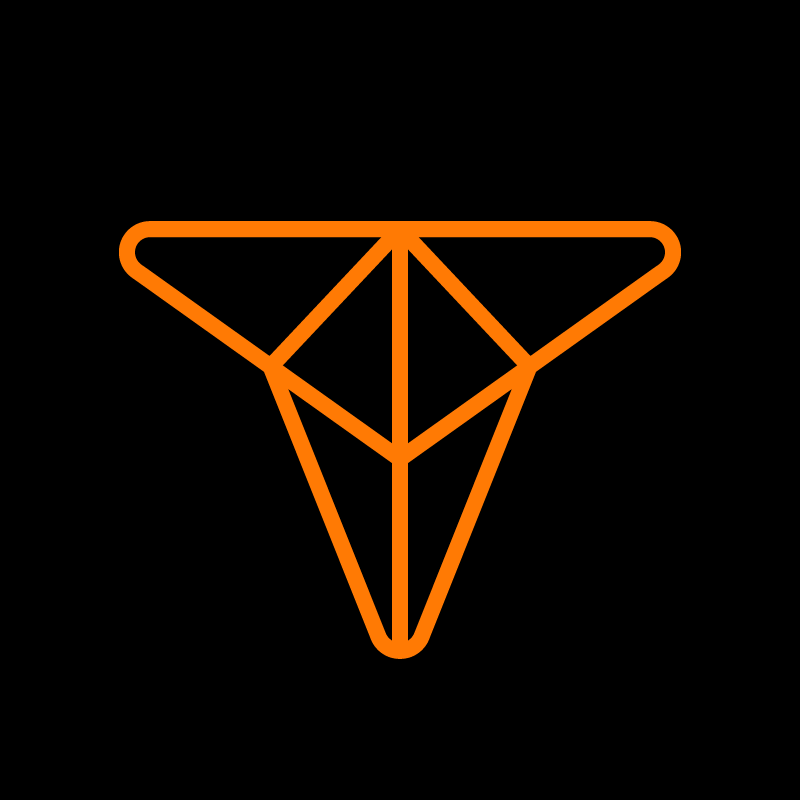
Experienced independent trader