How to Trade Commodities on MT4 & MT5
BY TIOmarkets
|June 25, 2025Learn how to trade commodities on MT4 & MT5 with this comprehensive guide. We’ll walk you through the process and also highlight the tools, strategies, and features you can use to enhance your opportunity.
Trading the commodities on MT4 & MT5 requires some technical expertise and understanding its unique characteristics. However, there are also some important things to be aware of, such as the costs involved.
So whether you're a beginner trader or just new to commodities, this article will teach you how to trade commodities on MT4 & MT5 from start to finish.
Continue reading to learn more, let's get started.
How to trade commodities on MT4 & MT5
Commodities are a class of tradable assets that are synonymous with global demand and economic fundamentals. They include raw materials such as gold, oil, natural gas, and agricultural products, making them a focal point for traders looking for exposure to physical goods markets and inflation-driven price movements.
MT4 and MT5, are two popular platforms in the retail trading community, known for their user-friendly interfaces and powerful capabilities. Learning how to navigate these platforms ensures you're equipped to make calculated decisions when the markets move.
If you don't have access to the trading platform, the first thing you need to do is download and install it to your computer or smartphone. Follow these simple steps to get started.
Download the MT4 or MT5 trading platform
Step 1. Register your account
It only takes a few minutes, and once you have gone through the process, you will be able to download the MT4 & MT5 trading platforms from the secure client area.
Register your account with TIOmarkets. (Trading commodities is risky)
Step 2. Create a demo or live account
Create your demo or live account and choose the MT4 or MT5 trading platform when setting it up. The log in credentials to your trading account will be sent to you by email. Keep these safe.
Step 3. Download the MT4 or MT5 trading platform
Inside your secure client area, navigate to the download center and download the MT4 trading platform to your computer or smartphone.
Step 4. Fund your account
Now navigate to the deposit page, choose your deposit method and your desired amount. You can start trading with TIOmarkets from just $20 but you will have a better experience if you start with more.
Step 5. Transfer your funds to the MT4 or MT5 trading platform
You are nearly done! Once you have made a successful deposit, you now have to transfer your funds from your TIOmarkets wallet to the MT4 or MT5 trading platform. Go to manage funds and transfer the funds from your TIOmarkets wallet to the trading account you created in the previous steps.
Step 6. Log in to the MT4 or MT5 trading platform
When you log in to the MT4 or MT5 trading platform, you should notice your balance reflects your deposit in the bottom left hand side of the terminal window.
Now you are all set to start trading commodities on MT4 & MT5.
How to find commodities on MT4 & MT5
If you want to trade commodities on MT4 & MT5 with TIOmarkets, find the NAS symbol in the market watch window to the left hand side of the trading platform. If it isn’t visible, you will need to add it.
To do that, right-click anywhere in the market watch window and select show all from the pop-up menu that appears. You should now see all the symbols available for trading on the MT4 & MT5 trading platform.
Scroll down the list of symbols until you find the required one.
How to place a commodities trade on MT4 & MT5
What you should do next is open a price chart so you can analyze the historical performance of the commodities to decide whether the price is likely to rise or fall. Alternatively, if you are ready to execute your trade, you can open the new order window.
This is how to do it, step-by-step.
Step 1. Find the commodities in the market watch window
Then right-click on the symbol and either select the chart window or the new order option from the menu that appears. The former will allow you to view the chart before placing your trade. While the latter will open the order window so you can execute your trade on the commodities.
Step 2. Set your trade parameters
Make sure the symbol at the top of the order window is for the commodities. Then select the type of order you want to place.
- Market execution: Opens the trade immediately at the current price.
- Pending order: Schedules the trade to execute when the price reaches predefined levels.
- Volume: Specify the lot size of your trade. (0.1 lots = 10 commodities contract).
- Stop loss: Set a price level to automatically close the trade to minimize losses.
- Take profit: Set a price level to automatically close the trade to secure profits.
Step 3. Execute and place your trade
But before doing so, you should first decide whether the commodities are likely to rise or fall and what your risk tolerance is. Then click buy or sell depending on your market analysis. Your trade will then appear in the terminal or toolbox window at the bottom of the platform, in the trade tab.
You can potentially benefit from both rising and falling prices when you trade commodities on MT4 or MT5. This offers both opportunities and risks and there are some things you need to keep in mind in order to enhance your trading experience.
The basics of commodities trading on MT4 & MT5
Trading the commodities can provide traders with opportunities on one of the most volatile commodities in the global financial markets. However, before you begin, it is important to know the basics. Here is a simple breakdown to get started with trading commodities on MT4 & MT5.
Commodities contract specification
The contract specification refers to various parameters and outlines the terms associated with trading the commodities on MT4 & MT5. It essentially dictates the trading conditions and helps you to understand the nuances between the markets you are trading in and how trades on the platform will be executed.
It includes information such as trading times, number of units traded per lot, minimum lot size, swaps and more. You can see the contract specification available inside the trading platforms below.

What moves commodities prices
Commodities are heavily influenced by supply and demand dynamics across global markets, rather than technology stocks. They include assets like gold, oil, natural gas, and agricultural products. Changes in production levels, geopolitical tensions, and global consumption patterns have a significant impact on commodity prices. Here are some key factors to consider:
- Supply and demand levels
- Economic data
- Market sentiment
- The strength of the USD
Market analysis and generating trading signals
Effective trading begins with a solid understanding of market dynamics, which requires comprehensive analysis to generate your trading signals. This generally involves technical and fundamental analysis. The former focuses on studying price charts, price patterns, and technical indicators to predict future commodity price movements. In contrast, the latter evaluates external factors such as economic data, news, or geopolitical events that can influence an asset's value.
Experienced traders combine both types of analysis to formulate a more comprehensive view of the market, allowing them to identify and generate trading signals.
Leverage and margin requirements
Leverage is a trading facility that allows traders to control larger positions in the market with a smaller amount of capital. When trading commodities, leverage can amplify both the potential profits and losses. Margin refers to the collateral or funds that must be deposited to open and maintain a leveraged position.
Leverage and margin is expressed as a ratio, for example, 100:1. So with 100:1 leverage, 1% of the volume of the trade is required as margin to open the trade.
It would be a good idea to check the contract specification before you start trading any instrument on the MT4 & MT5 trading platform. You can do that by right-clicking on the symbol in the market watch window and selecting “specification” from the menu that appears.
Lot sizes and risk management essentials
Understanding and calculating lot sizes when trading commodities is an important cornerstone of effective risk management. The size of your lot dictates how much of your capital is at risk on any given trade. Larger lot sizes can amplify both the profits and the losses, making it more vital than ever to ensure the trade size aligns with your account balance and risk tolerance.
FAQ
What are commodities?
Commodities are a global marketplace consisting of physical assets such as energy, metals, and agricultural products. It includes widely traded goods like crude oil, gold, natural gas, and wheat, making it attractive to traders seeking exposure to real-world supply and demand dynamics. Unlike a traditional stock index, the commodities market is not composed of companies, but of tangible resources that are essential to the global economy.
What is MT4 & MT5?
MT4 (MetaTrader 4) and MT5 (MetaTrader 5) are advanced trading platforms developed by MetaQuotes Software. They are widely used by traders worldwide for analyzing and executing trades in financial markets, such as forex, indices, stocks and commodities. MT5 includes everything you will find in MT4. Plus more capabilities and technical analysis tools than its predecessor.
What is the difference between MT4 & MT5
| Feature | MT4 | MT5 |
| Platform availability | Desktop PC, Android, iOS, Web | Desktop PC, MAC, Android, iOS, Web |
| Chart timeframes | 9 | 21 |
| Technical indicators | 30 | 38 |
| Graphical/ drawing objects | 31 | 44 |
| Pending orders | 4 | 6 |
| EA programming language | MQL4 | MQL5 |
Can I trade commodities on both MT4 and MT5?
Yes, commodities can be traded on both MetaTrader 4 (MT4) and MetaTrader 5 (MT5) platforms with TIOmarkets.
How do I find or add commodities to MT4 or MT5?
Follow these steps to add the commodities to your trading platform.
- Open MT4 or MT5 and navigate to the "Market Watch" window to the left side of the platform.
- Find the relevant one in the list of symbols. If it is not present, you can add it to your watch list.
- Right-click in the market watch and select "Symbols" from the menu that appears (or press Ctrl+U)
- Search for the symbol, select it and click “Show Symbol”
- It will then appear in your Market Watch list for trading.
What are the trading hours for commodities?
Check the contract specification in the MT4 & MT5 trading platform for the trading times. Right-click on the symbol in the market watch window and select “Specification” from the menu that appears.
What is the minimum deposit required to trade commodities on MT4 & MT5?
The minimum deposit is $20 (or currency equivalent). However, you may want to start with more depending on the leverage you intend to use and the lot sizes you intend to trade.
Is it possible to automate my commodities trading on MT4 & MT5?
Yes, MT4 and MT5 both support automated trading using Expert Advisors (EA). EAs allow traders to execute trades based on predefined strategies without manual intervention. You can either create your own EAs or purchase third-party solutions from the MQL community.
What are the trading fees when trading commodities on MT4 & MT5?
Fees include spreads, commissions (if applicable), overnight swap charges (for holding positions overnight), and potentially account funding fees. Check our trading fees page for more information.
How do I start trading commodities on MT4 or MT5?
Getting started is quick and simple, you could be trading within minutes. Follow these simple steps:
- Register your account (Trading is risky).
- Fund with convenient local methods (Start from just USD 20).
- Download the MT4 or MT5 trading platform,
- log in, locate the symbol and place your trade.
Learn more about trading commodities
- How To Trade Gold (XAUUSD) on MT4 & MT5
- How To Trade Silver (XAGUSD) on MT4 & MT5
- How To Trade Oil (USOIL) on MT4 & MT5
- How To Trade Natural Gas on MT4 & MT5
Trade commodities on MT4 & MT5 with TIOmarkets
TIOmarkets is a leading online trading platform providing seamless real-time access to the global financial markets. You can trade commodities on MT4 & MT5, with low fees and fast order execution speeds.
Whether you’re a beginner or experienced trader, we are committed to providing you with the tools and support you need to trade in the markets effectively. Take the next step and register your trading account.

Risk disclaimer: CFDs are complex instruments and come with a high risk of losing money rapidly due to leverage. You should consider whether you understand how CFDs work and whether you can afford to take the high risk of losing your money. Never deposit more than you are prepared to lose. Professional client’s losses can exceed their deposit. Please see our risk warning policy and seek independent professional advice if you do not fully understand. This information is not directed or intended for distribution to or use by residents of certain countries/jurisdictions including, but not limited to, USA & Countries included in the OFAC sanction list. The Company holds the right to alter the aforementioned list of countries at its own discretion.
TIOmarkets offers an exclusively execution-only service. The views expressed are for information purposes only. None of the content provided constitutes any form of investment advice. The comments are made available purely for educational and marketing purposes and do NOT constitute advice or investment recommendation (and should not be considered as such) and do not in any way constitute an invitation to acquire any financial instrument or product. TIOmarkets and its affiliates and consultants are not liable for any damages that may be caused by individual comments or statements by TIOmarkets analysis and assumes no liability with respect to the completeness and correctness of the content presented. The investor is solely responsible for the risk of his/her investment decisions. The analyses and comments presented do not include any consideration of your personal investment objectives, financial circumstances, or needs. The content has not been prepared in accordance with any legal requirements for financial analysis and must, therefore, be viewed by the reader as marketing information. TIOmarkets prohibits duplication or publication without explicit approval.
Join us on social media
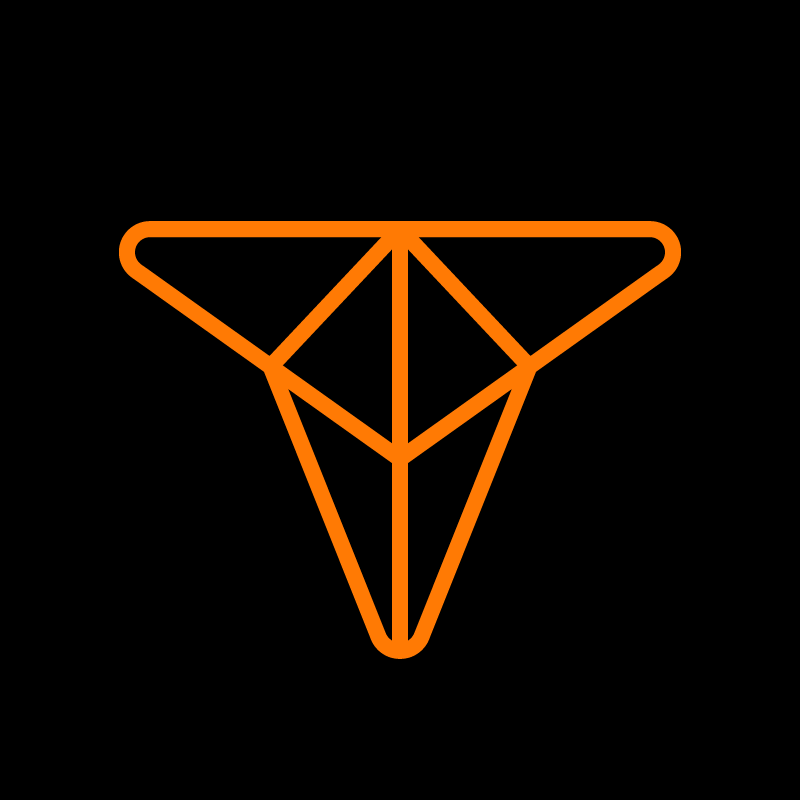
Behind every blog post lies the combined experience of the people working at TIOmarkets. We are a team of dedicated industry professionals and financial markets enthusiasts committed to providing you with trading education and financial markets commentary. Our goal is to help empower you with the knowledge you need to trade in the markets effectively.





